CenterPoint Fund Accounting
- Add a Signature Line to the Balance Sheet (or any other report)
| Document #: | 3194 | Product: | CenterPoint® |
|---|
Occasionally a bank, auditor or other financial institution may request a signed Balance Sheet. In this topic we'll explain how a signature line can be added to the Balance Sheet or any other report in CenterPoint. This process will add the signature line to the end of the report.
Add a Signature Line to a Report
- Select Reports > Reports > Financial Statements > Balance Sheet. Remember that in this example we are going to add the signature line to a Balance Sheet, but the same process can be done to any report.
- Choose the appropriate Report Selections (for example, Company/Fund and Period) and click Preview.
- Select the Footer tab on the left side of the screen.
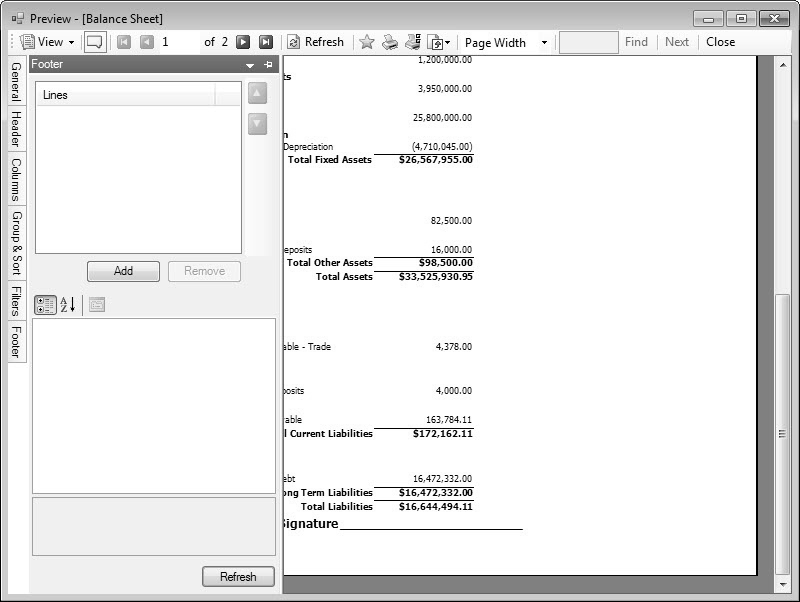
- Click Add. A new row titled "New Item" is added in the Lines box at the top.
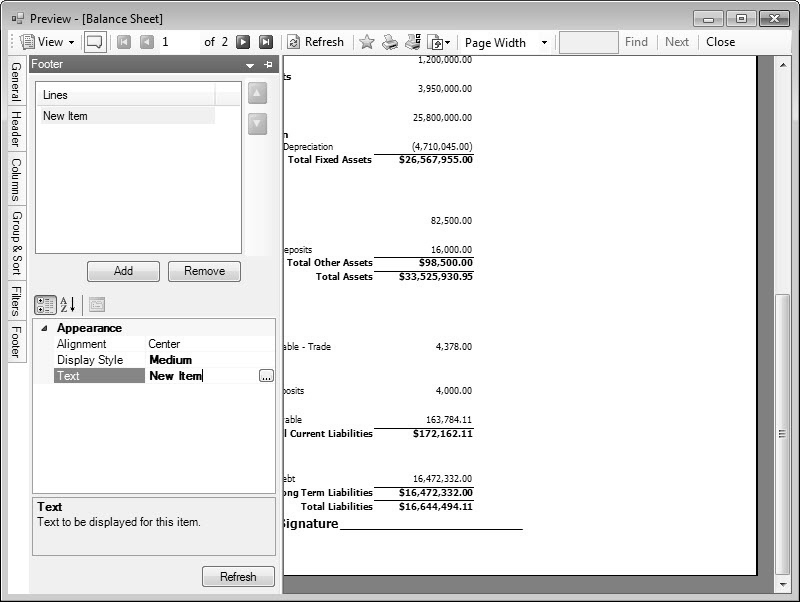
- Select "New Item" in the Lines box. In the Appearance box at the bottom, delete the "New Item" text in the Text row. Replace it with Signature ______________________________. This is done by typing in "Signature", pressing the space bar twice and then approximately 25-30 keystrokes using the underscore key on your keyboard.
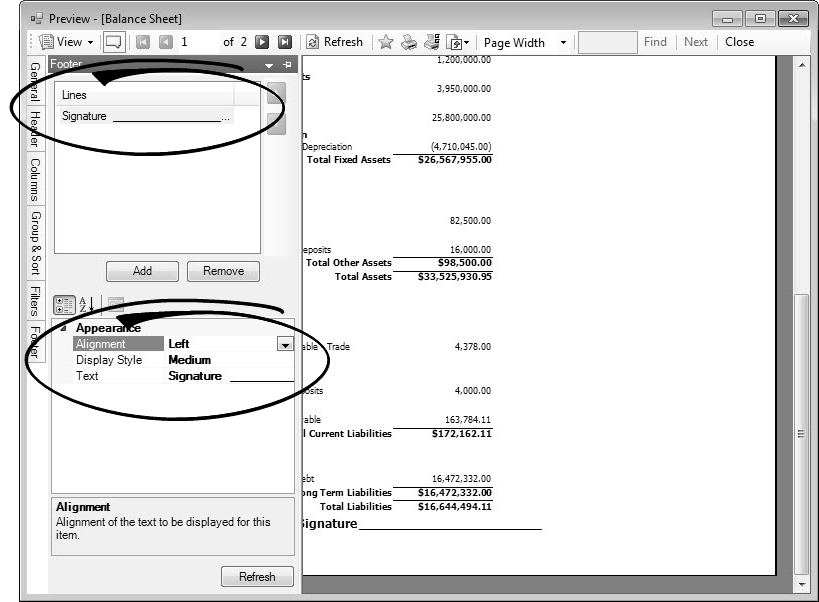
- In the Alignment field, select where you would like the signature line to print (left aligned, centered, or right aligned).
- If you would like the signer name printed below the signature line, click the Add button again. Type in the signer name in the Text Row and select the appropriate Alignment. This line is optional.
- Click the Refresh button to display the modified report. The signature line(s) will be printed at the bottom on each page of the report.
- To save this report for future use, select the yellow star "Add to Favorites" icon
 .
.